Today we will build your website, using your actual content and have it ready at the en of the class, hopefully, for you to continue adding content in the future.
In case you need them, you can find more resources on how to get started here.
I try to user as few technical terms as possible, but here is a detailed Glossary in case you need it.
Calypso VS WP-Admin
The blueish editor we have been using so far is called «Calypso» and is a simplified version fo the normal editor. Today we will be using WordPress´s advanced administrator which you can access by typing /wp-admin after your website´s main domain (www.mrfoxtalbot.wordpress.com/wp-admin) or by clicking here:
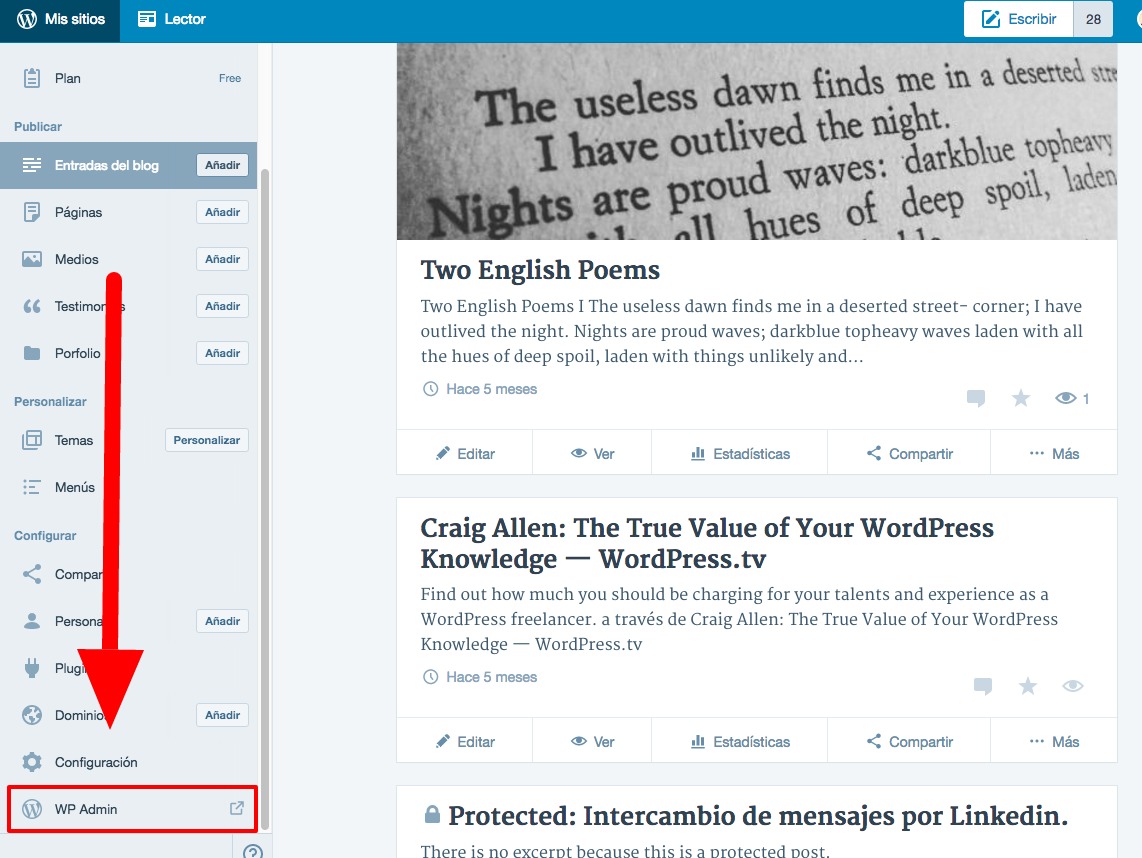
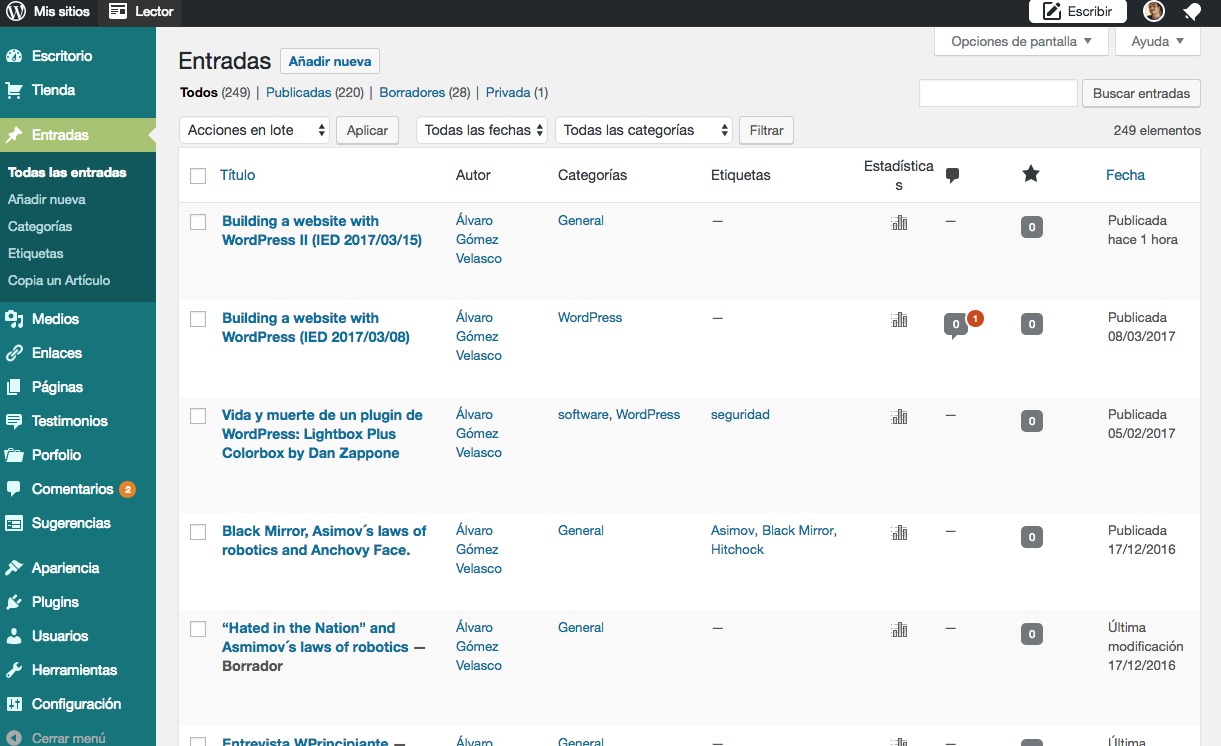
Choose a theme
Go through «Themes» and find one that you like so we can use. You can filter by price and by type depending on what type of website you are intending to build. Try to choose a theme that you like in terms of general layout and style, but don´t worry too much about the typography or the colors since these can be changed later.
Once you select the theme you like best I want you to get a piece of paper and do a quick sketch of what your website would look like with your own content and information (titles, images, menus, widgets, homepage, contact info, etc). This will help you visualize it and allow me to advise wether what you want can or cannot be done with that theme
How to be found: Search Engine Optimization (SEO)
How does Google index your site and how it sorts Search Result Pages (SERP)
- Not instant (websites are crawled every few days)
- Keywords + context (user profile, preferences, browsing history)
- Create original content (copy/paste will be penalized)
- Quality inbound links (from websites with high pagerank)
- Use Private Navigation to test your site (dont be fooled!)
- Short-tails VS Long Tail: know your niche and go for it
- Keywords metatags are not used by Google since at least 2009.
In-page SEO that you can do with WordPress.com:
- Titles
- Slugs
- Descriptions
- Headings
- Image «alt» tags
Other resources & ideas:
- What do people search for?: Google Trends.
- Google Business
- Google Analytics: Not on free wp.com sites.
- Analyze it https://seositecheckup.com/
Increase your traffic & visibility: Go Social
Customize which Share Buttons are available under Settings > Share

Publisize > Automatic publications on your social media profiles
Advanced settings in Calypso:
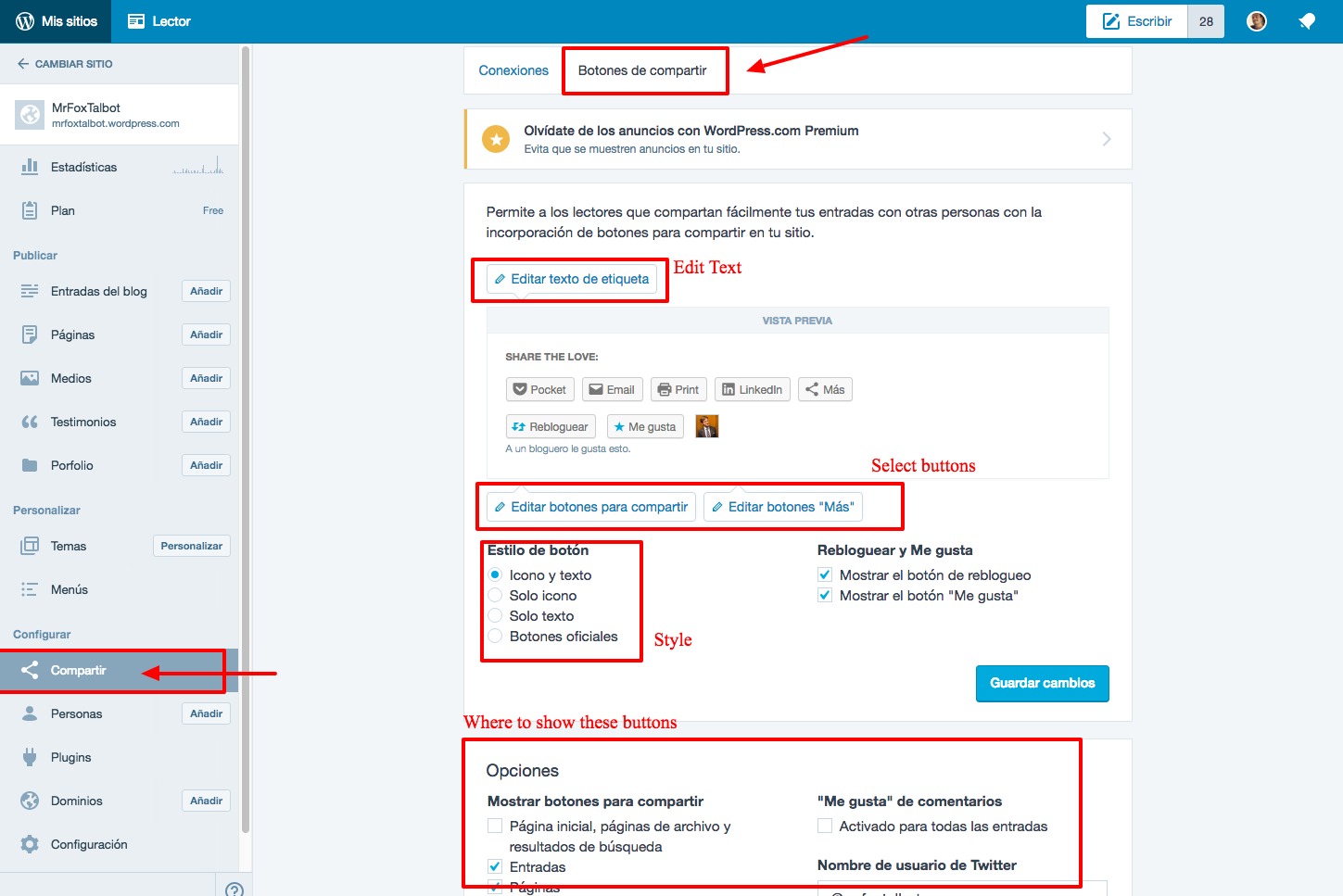

Consider a Domain name
Consider a domain name for your site (so it is www.yoursite.com instead of www.yoursite.wordpress.com) and look it up here to see if it´s available.

Special post types: Portfolios & Testimonials
These are «Custom Post Types». They allow you to separate and organize better differnt types of content. They can be used for multiple things and have their own categories and tags. You can enable them by going to Settings > Writing.

They will be shown in these URLs:
http://yourwebsite.wordpress.com/portfolio/
http://yourwebsite.wordpress.com/testimonial/
They can also by listed anywhere using [[Shortcodes]]
+ Info about Portfolios
Portfolios
Portfolio Shortcode
Portfolio Ready Themes > https://wordpress.com/themes/filter/portfolio/type/free/
+ Info about Testimonials
Testimonials
Testimonials Shortcode
Comments
Can be disabled. Registration can be forced. Need moderation by default but can be changed:
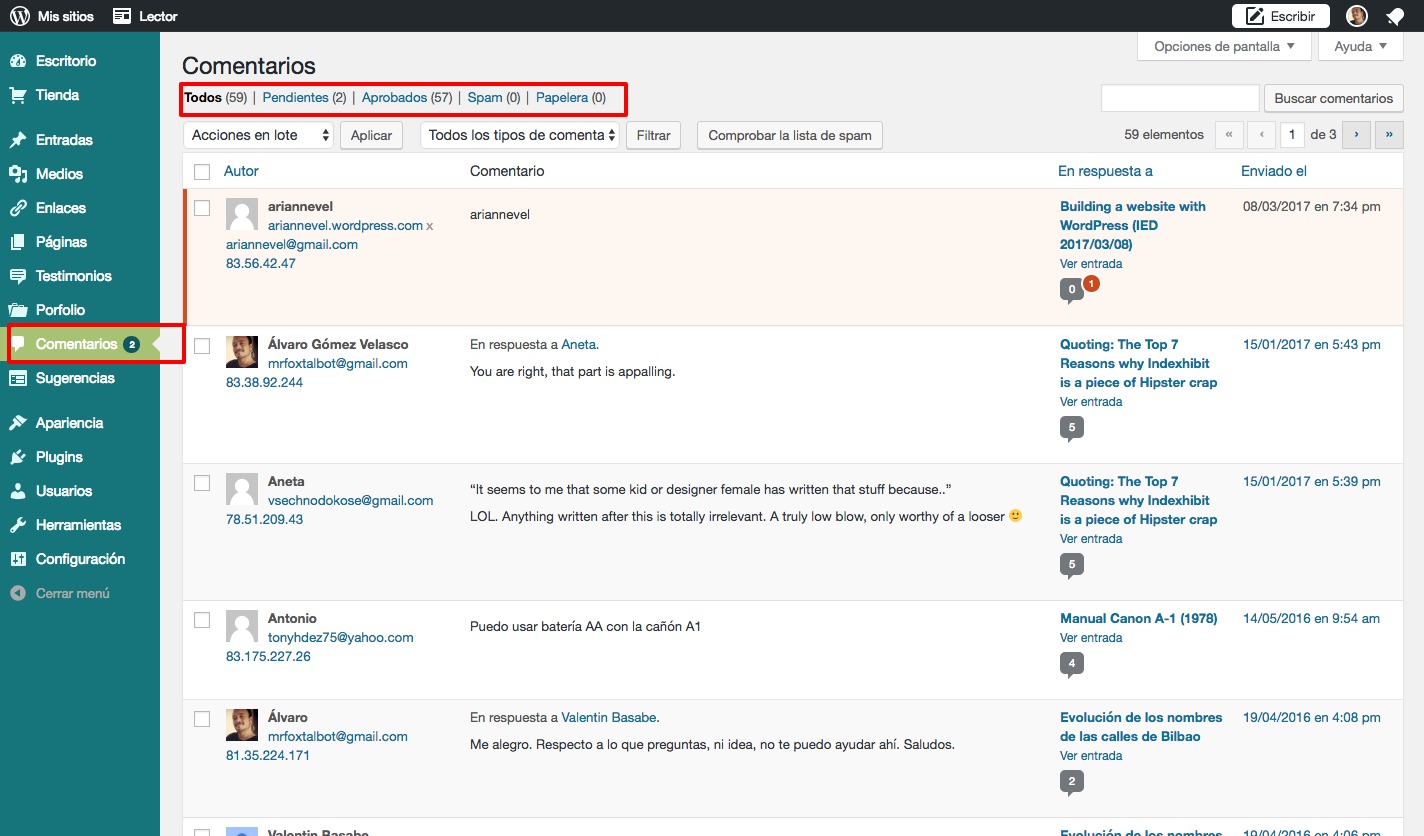

Content Specific Websites:
+ Comics (Panel Theme)
https://wordpress.com/themes/panel/
+ Rooms (Stay Theme)
https://wordpress.com/themes/stay/
This is a new section in my page
lsdlñksñlskjdfñlksdjfñlskdfj kdsdklñsdfkl

