
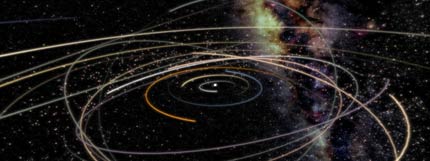

El Universe Sandbox es programa un estilo Google Earth pero para ver lunas, planetas, y galaxias.Es más vistoso que el Celestia y mucho más fácil de manejar, pero le falta el movimiento de cámara (zoom, distancia y posición) y de seguimiento de objetos del Celestia. Más fácil pero más soso.
Y no es software libre!
Pero se deja usar.
Controles:
Mouse
| Left Click | Select a body.Click a selected body to focus on it. |
| Right Click | Click on a body to show properties popup. |
| Click and Drag | Rotate your view around the focused body. |
| Mouse Wheel | Zoom in and out |
Keyboard
Main Controls
| ESC | Show / hide the Menu |
| Enter | Show / hide the Control Panel |
| Alt + Enter | Toggle windowed / full screen |
| Tab | Show / hide play button & clock |
| Ctrl-O | Open a system |
| Ctrl-S | Save a system |
| Ctrl-R | Restart the current system |
| Ctrl-F | Show the Find Tool |
| F1 | Quick reference info |
| F2 | Open a system |
System Commands
| F | Create a new body |
| Z | Zero system momentum |
| X | Halve all velocities |
| O (the letter) | Orbit All – forces all bodies to orbit their current gravitational parent |
Simulation Controls
| Spacebar | Start & stop time (play/pause) |
| E or Numpad + | Speed up time |
| D or Numpad – | Slow down time |
| A or Numpad Enter | Auto time step |
| R | Reverse all velocities |
| Ctrl-Numpad Enter | Real Time (where 1 simulated sec = 1 real sec) |
| = (plus key) | Increase gravity |
| – (minus key) | Decrease gravity |
| 0 (the number) | Turn gravity off |
| 9 | Set gravity to 1.0 (normal) |
| 8 | Set gravity to 0.5 |
| 7 | Set gravity to 0.25 |
| 6 | Set gravity to -1.0 (negative) |
| U | Toggle between collision modes |
| Shift-i | Change the collision elasticity in bounce mode. |
Body Commands
Select a body to use these commands.
| V | Light Pulse |
| Ctrl-W | Sets the radius of the body so that its escape velocity equals the speed of light (this is the Schwarzschild radius) |
| P | Set body to the center of the system. This shows all movement of other bodies relative to the hovered body. |
| M | Move Body:Hold down this key and move the cursor to move the hovered body. |
| N | Rotate Body:Hold down this key and move the cursor left or right to rotate the hovered body. While holding down the key also press Shift or Ctrl to rotate on the other 2 primary axis. |
View Controls
| W or F7 | Zoom In |
| S or F8 | Zoom Out |
| Shift-F7 | Decrease Camera FOV (field of view) |
| Shift-F8 | Increase Camera FOV (field of view) |
| B | Show / hide bodies |
| T | Show / hide trails |
| L | Show / hide labels |
| H | Show / hide highlights |
| G | Show / hide grid |
| ; (semicolon) | Show / hide relationship lines (connects bodies with their gravitational parent) |
| Ctrl-D | Clear dust |
| Ctrl-T | Clear trail data |
| C | Next color mode |
| Shift-C | Previous color mode |
| Ctrl-C | Toggle 3D mode on/off |
| Ctrl-B | Toggle Background on/off |
| Ctrl-G | Toggle Glow on/off |
| Q | Toggle drawing size of bodies (always visible or true to scale) |
| [ | Decrease # of drawn trail segments |
| ] | Increase # of drawn trail segments |
| Shift | Show a body’s Hill Sphere (while hovering over it) |
| Ctrl | Show a body’s Lagrange Points (while hovering over it) |
Capture Controls
| F4 | Toggle movie record (multiple screenshots) |
| F9 | Take hi-res screenshots |
| F12 | Take screenshot |
| Ctrl+F12 | Take screenshot with UI |
| Ctrl-F2Shift-F2Alt-F2 | Set hi-res screenshot to 2×2, 4×4, or 5×5 (default is 3×3) |
Experimental & Unfinished Features
| Shift-B | Toggle between different calculation modes for particles/dust. (effect is not obvious – the default mode is more accurate) |
| Ctrl-N | Toggles between normal and Modified Newtonian Dynamics(currently disabled) |
| J | Strange forces – Causes bodies to repel each other when they get too close. Works great with the simulation «Moons, small cluster»(This isn’t based on anything real.) |
| 3 | Restore saved camera position (not currently working) |
| Ctrl-F7Ctrl-F8 | Adjust engine scale (outdated controls, no longer works) |
| Ctrl-1Ctrl-2Ctrl-3Ctrl-4Ctrl-5 | Quick load a specific simulations (used for testing) |
| Y | Fire a ‘photo torpedo’ – Triggers an explode command on any body it intersects |
| Ctrl-L | Toggles experimental light mode |
| F3 | Toggle between zoom and normal modes (not currently working) |
| Shift-R | Create rope between body #1 & #2 |
| Ctrl-Shift-R | Show/hide rope slider controls |
